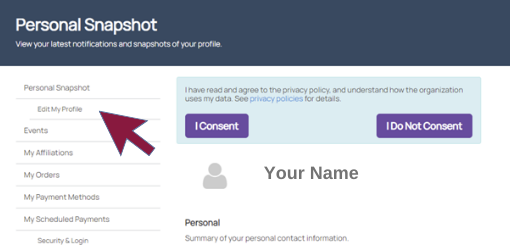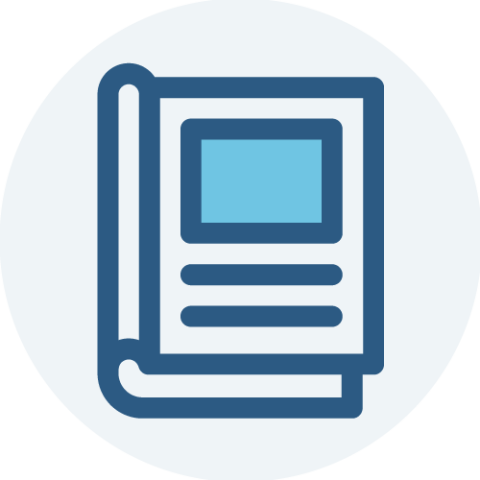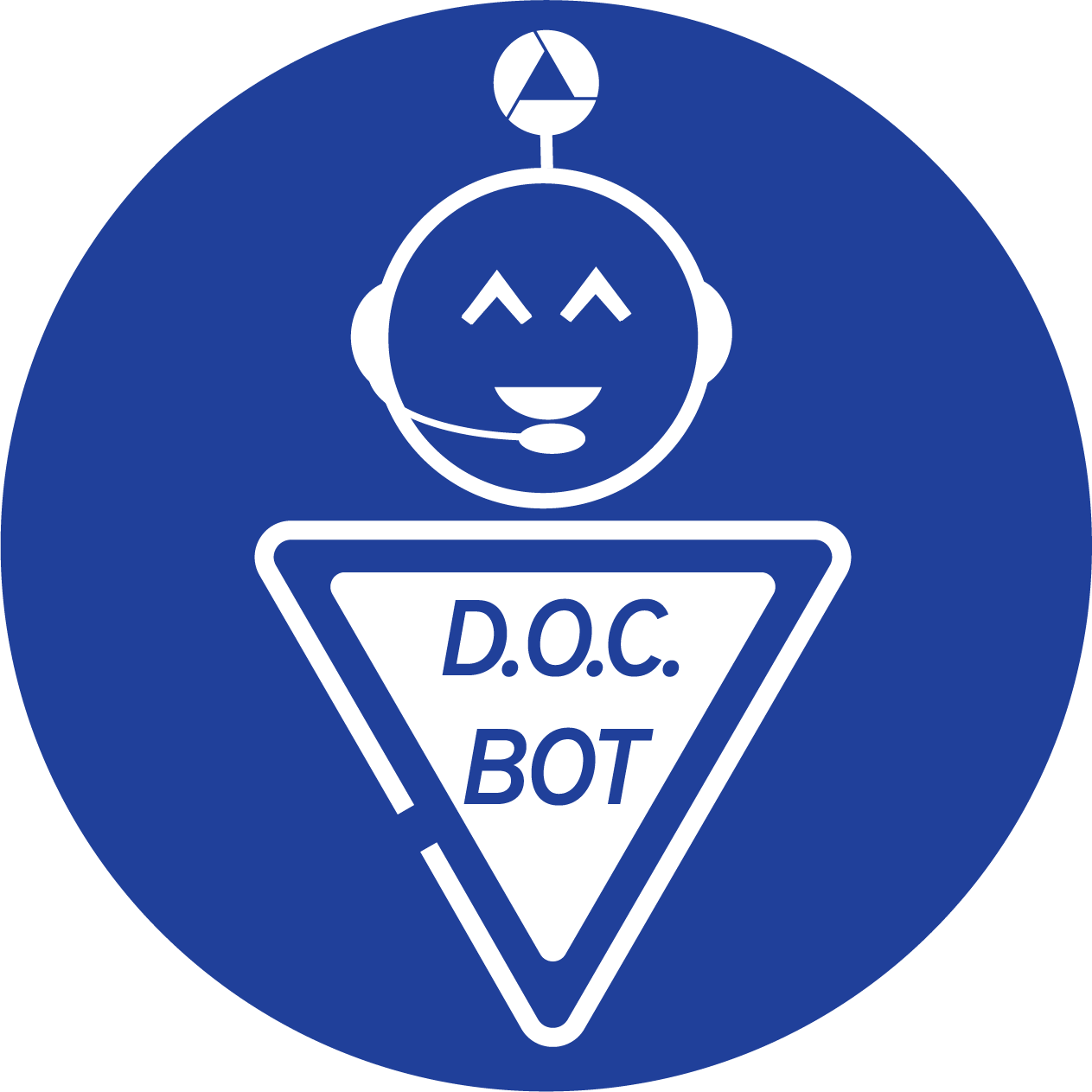New IADR Online Experience
The IADR is excited to announce the launch of our newly redesigned website and new member portal—the My IADR Portal! My IADR Portal includes access to the IADR Community, your IADR Scientific Group/Networks, publications, events, submission sites, and more.
This new system requires all members to activate their account and create a new account password. Activate your account to update your online profile and access your IADR member benefits!
How to Activate Your Account:
- Open the My IADR Portal log in page at my.iadr.org. Then click the blue "Forgot your password?" link.
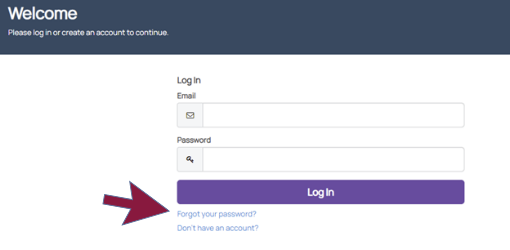
- Enter the email address associated with your current IADR account and select the “Reset Your Password” button. Check your email for the link to reset your password.
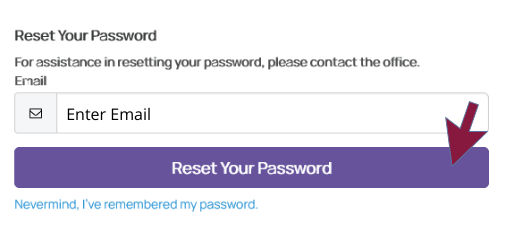
- Once you are logged in, you can update your profile by clicking "Edit My Profile" from the side menu on the left side of the screen.